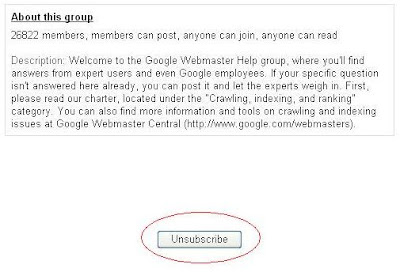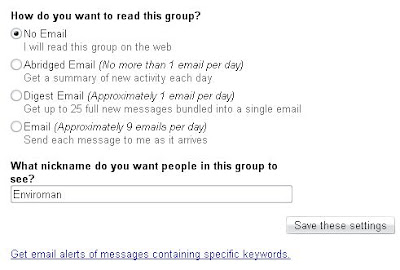Participating in Google groups is an easy way to gain exposure and also to get support on various topics. However, there would be cases where a member subscribed to email messages and wished to unsubscribe. If you are a member of Blogger General Discussion and wish to unsubscribe, go to the BGD homepage and on the right sidebar some links (refer to screen shot). Click EDIT MY MEMBERSHIP and opt to UNSUBSCRIBE.
Participating in Google groups is an easy way to gain exposure and also to get support on various topics. However, there would be cases where a member subscribed to email messages and wished to unsubscribe. If you are a member of Blogger General Discussion and wish to unsubscribe, go to the BGD homepage and on the right sidebar some links (refer to screen shot). Click EDIT MY MEMBERSHIP and opt to UNSUBSCRIBE.You may also want to consider remaining a member but opt for NO EMAIL and read the messages at the BGD homepage